Battery Widget % Level Plus 7.4.3
Free Version
Battery Widget – Find out How Much Battery You Have Left
Is battery drainage an issue for you? Want to keep an eye on your phone's battery level? If yes, then this battery widget can be of great use to you. Battery Widget is a nice app that lets you know how much battery power is remaining and when you need to recharge your phone. It provides a wealth of information to you about your phone's battery. You will get to know the percentage level of the remaining battery along with other crucial data at a glance on this widget. From the temperature of the battery to its health and status, each parameter is listed on a single screen. You are also offered features for determining your phone's battery usage too.
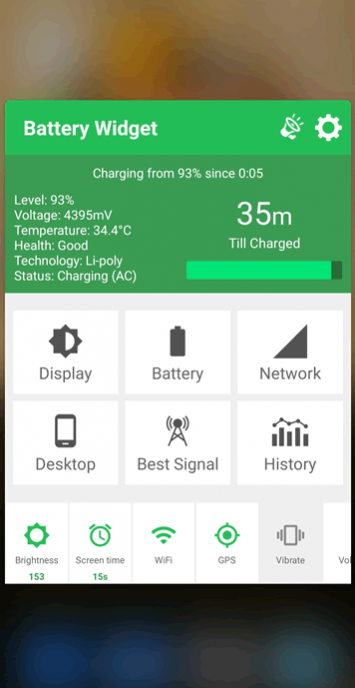
Battery Widget has an intuitive user interface and a simple design and layout. These features ensure that anyone can use this battery widget with consummate ease. On the home screen of this widget, you will find everything you need to know about your phone's battery. The information about the remaining battery time is located on the right-hand side of the screen. Towards the top-left corner, several bits of information are lined up. You can see the level of the battery in percentage, its temperature, and health along with details about the battery's technology and status. The battery temperature can be displayed in either degree Centigrade or Fahrenheit. You will find this option in the Settings menu of this widget.
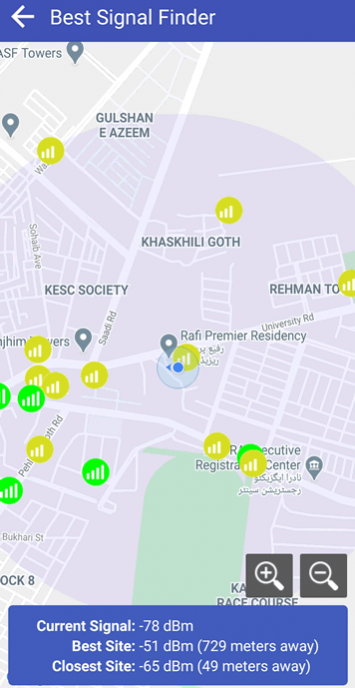
This battery widget offers various toggles to you that are located on the lower half of its home screen. These toggles take you to different sections of your phone's Settings menu. For instance, the 'Display' toggle will direct you to the section that deals with the screen brightness. You can give this widget control over the screen brightness to ensure that battery consumption due to unnecessary levels of screen brightness can be avoided. The 'Best Signal' toggle shows you a map of your area and displays the location where the best signals are available. Another helpful toggle you will find on this widget is 'Battery'. It will show you graphs that indicate how quickly you have consumed your phone's battery.
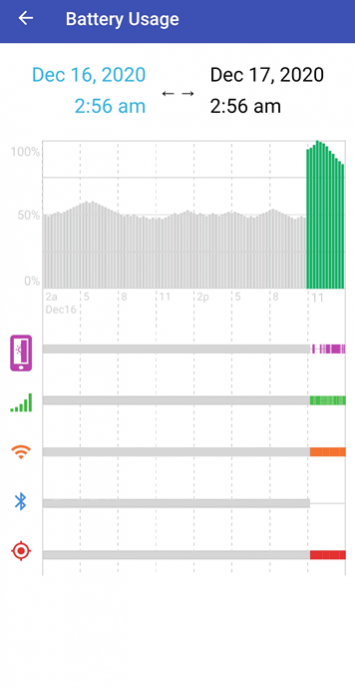
Battery Widget lets you monitor the culprits that are behind the phone's battery drainage. The 'History' toggle on the home screen of this battery widget directs you to a screen where you can see which features of the phone were operational during the battery consumption. You will find a bar graph on this screen with five phone features lined up below it. The bar graph shows battery consumption for an entire day. The five phone features you see on this screen are Screen Brightness, Phone Signal, Wi-Fi signal, Bluetooth, and GPS. Each feature is assigned a different color that makes them easily recognizable on the graph.
Features:
- Intuitive user interface
- Simple design and layout
- Lots of information available regarding battery life
- Percentage of the battery level remaining
- Time duration for which the battery will last
- Battery temperature in both Fahrenheit and Centigrade
- Details about the health and status of the battery
- Information regarding battery technology
- History feature to find out details about battery usage
Conclusion:
Battery Widget is an app for people who are worried about their phone's battery life. It allows you to see the level of the battery power in percentage and also find out the time for which the battery will last. It is a battery widget worth having on your phone if you want to keep track of your phone's battery consumption.
Our Recommendations